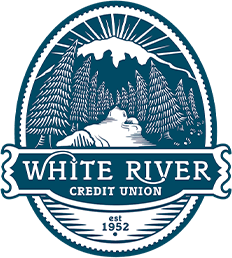One of our 2021 initiatives was to improve our online banking experience for our members. Get ready for the happy dance because these new tools have been launched!
So, what does this mean for you?
We are moving away from HomeTeller and will have an even better Online Banking experience. This includes:
- New streamlined Online Banking Portal and Mobile App
- Easier to use Bill Pay
- Deposit checks with Mobile Check Deposit
- Stay on top of your credit with Credit Sense
- Pay anyone, anywhere with Zelle
- Balance your budget with MoneyDesktop/MoneyMobile
What do I need to do to get started?
Heads-up! When you log into White River Credit Union for the first time after our upgrade, you will be required to enter an initial Login ID and Security code (Password).
Your initial Login information is as follows:
LOGIN ID: Enter your Base Account #
- If less than 6 digits, please enter leading 0’s (E.g. 1234-7 enter 001234)
Security code (Password): Type the word “security” (all lower case) plus the last 4 digits of primary account holder’s Social Security Number = i.e. security4567
You will then be prompted to change your Login ID and Security Code.
- Your new Login ID must contain at least six characters, it cannot be your account number nor email address.
Once these are changed, you will use your NEW Login ID and Security Code the next time you log into White River Credit Union Online Banking.
Please note: If you have not logged into HomeTeller (our previous platform) within the last 18 months, you will be required to re-enroll. Please click the “enroll in online banking link” and follow the steps.
If you have any questions or concerns, please contact at 360-825-4833 or email Support@WhiteRiverCU.com
I’m ready!
Get started with new Online Banking here.
Thank you for your patience as we roll out these helpful new tools!